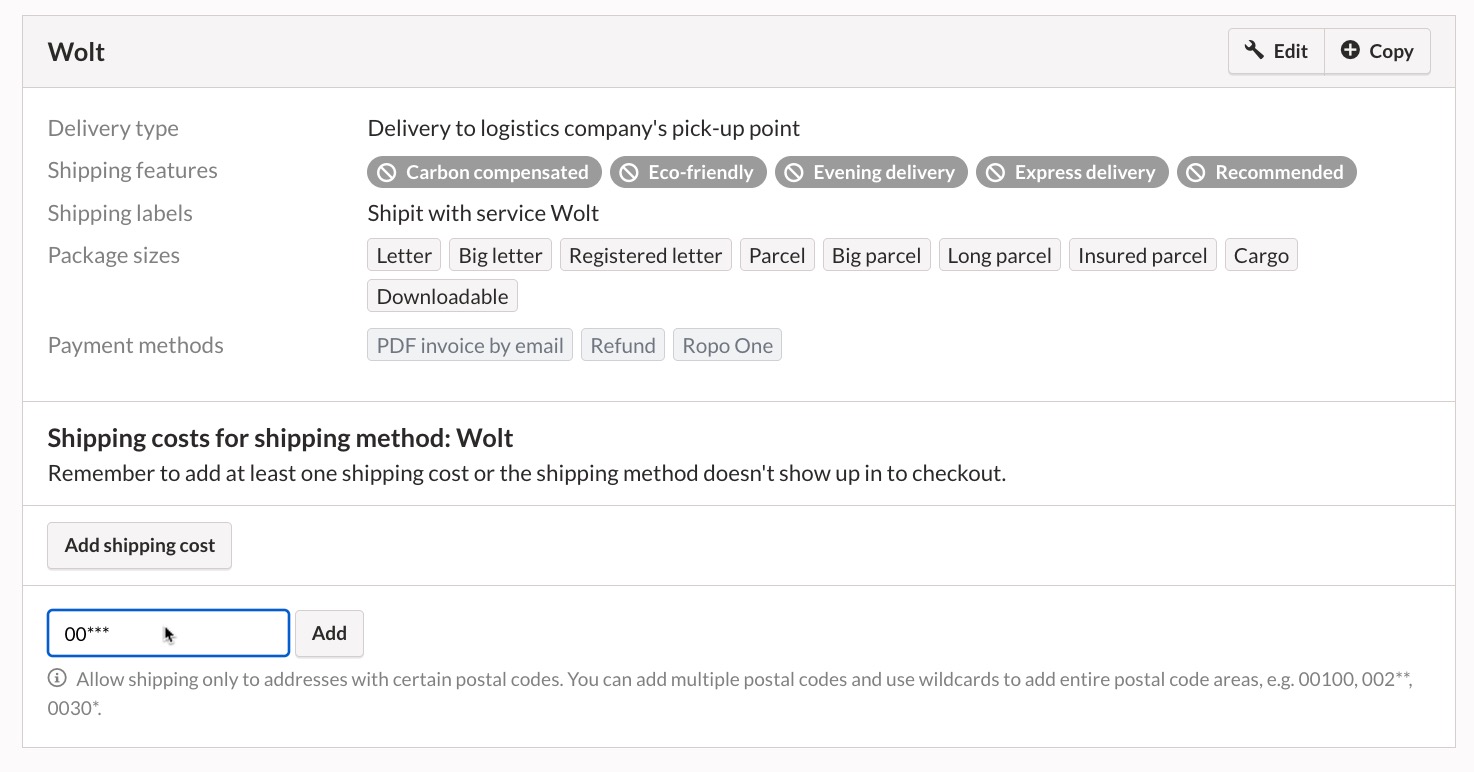Shipit is a logistics service that enables you to ship your customers' orders by using the services of the most popular Finnish logistics companies. Additionally, the service includes several international delivery services.
See also Shipit's instructions. Shipit's website is also an excellent source of information about logistics for online stores.
Pricing
Installing the extension is free of charge. Shipit charges for their service per shipment. For more information on pricing, see Shipit's website.
Services supported by the extension
The Shipit extension provides online stores operating in Finland, Sweden, and Estonia with the services of several shipping companies for domestic or international shipments. The service selection varies depending on the place of departure.
Finland
For online stores operating in Finland, the extension provides the following transportation services:
- Asendia E Paq Plus: parcel delivery worldwide to the recipient's address or a collection point
For shipping, the parcels must first be delivered to Asendia's sorting center in Sweden. Read more about using the Asendia service.
- DB Schenker (the DB Schenker services supported by the extension apply to shipments within Finland)
- Collection point parcel (delivery to DB Schenker’s collection points)
- DB SCHENKERparcel: parcel pickup and delivery to the recipient's address
- DB SCHENKERsystem: pallet pickup and delivery to the recipient's address
DB SCHENKERsystem pallet shipments must have at least 1 kg marked as their weight in the shipment details. The outer measurements of the shipment must always be filled-in to the shipment details.
- FedEx (parcel pickup and delivery worldwide)
- International Economy: the most affordable delivery option to the recipient's address
- International Connect Plus: delivery to a pickup point or the recipient's address
- International Priority: express delivery to the recipient's address
- GLS EuroBusinessParcel: parcel pickup and delivery to the recipient’s address or a collection point abroad in Europe
- Matkahuolto (the services supported by the extension for Matkahuolto apply to domestic shipments within Finland, unless otherwise stated)
- Near Parcel: delivery to a service point or parcel locker; as a separate service also abroad to several European countries
- XXS Parcel: like the domestic Near parcel but for small-sized shipments
- Home Delivery: delivery to the recipient's address at an agreed time; also available as a separate service to several European countries.
- Delivery Parcel: delivery to business customers on weekdays from 8 AM to 4 PM; also available as a separate service to several European countries.
- Netlux (shipments within Finland and to Estonia)
- Parcel (pickup and delivery of packages to recipient address)
- Pallet (pickup and delivery of pallet freight to recipient address)
The outer measurements of the shipment must always be filled-in to the shipment details.
- Posti (the Posti services supported by the extension apply to shipments within Finland, unless otherwise stated)
- Postal Parcel : delivery to a Posti pickup point ( LargeWith the additional service , large parcels as well)
- Small Parcel to Door : delivery to the recipient's mailbox, slot, or behind the door
- Home Parcel : delivery to the recipient's address at an agreed time ( LargeWith the additional service , large parcels as well)
- Express Parcel : express delivery for business customers ( LargeWith the additional service , large parcels as well)
- Freight : pickup and delivery of shipments according to the waybill to the recipient's address
The outer measurements of the shipment must always be filled-in to the shipment details.
- Priority Parcel : international parcel deliveries to the recipient's address or a pickup point worldwide
- EMS (Express Mail Service): international parcel express deliveries to the recipient's address worldwide
- EMS Docpack: express document deliveries abroad worldwide
- Posti Parcel Baltic : parcel pickup point deliveries to Estonia, Latvia, and Lithuania
- Pickup Parcel : parcel pickup point deliveries to Sweden and Denmark
- Parcel Connect : home delivery of parcels to several EU countries ( LargeWith the additional service , large parcels as well)
- Express Business Day Parcel (EBD): express parcel deliveries for business customers to Europe
The extension does not support the Posti EBD pallet freight transport.
- PostNord FI (delivery to Finland, Sweden and Denmark, and by separate services outside the Nordic countries to several European countries)
- Locker or Service Point: parcel pickup and delivery to a parcel automat or service point (the pickup point chosen by the customer determines which service is used by the extension)
- MyPack Home (parcel pickup and delivery to the recipient's address)
- Parcel (pickup and delivery for business customers)
- UPS
- Access Point Standard: delivery of parcels from pickup point to pickup point in EU countries
- Access Point Express: express parcel delivery from pickup point to pickup point in EU countries
- Standard: parcel pickup and delivery to the recipient's address everywhere in Europe
- Expedited: parcel pickup and delivery to the recipient's address outside Europe
- Express: parcel pickup and express delivery to the recipient's address as a morning delivery worldwide
- Express Saver: more affordable parcel pickup and express delivery to the recipient's address worldwide
- Express Docs: document pickup and express delivery to the recipient's address as a morning delivery worldwide
- Express Saver Docs: more affordable document pickup and express delivery to the recipient's address worldwide
- Wolt: local express delivery from door to door in designated postal code areas in Finland
Sweden
For online stores operating in Sweden, the extension provides the following transportation services:
- DHL SE (the services supported by the extension apply to Sweden's domestic shipments, unless otherwise stated)
- Service Point (parcel delivery to a collection point or parcel locker)
- Home Delivery (parcel pickup and delivery to the recipient's address)
- Paket (parcel pickup and delivery for business customers)
- Pall (pallet pickup and delivery to the recipient's address)
The outer measurements of the shipment must always be filled-in to the shipment details.
- Parcel Connect: parcel pickup and delivery to the recipient's address in several European countries
- Parcel Connect Service Point: delivery of parcels to pickup points or parcel lockers in several European countries
Estonia
For online stores operating in Estonia, the extension provides the following transportation services:
- DPD Baltics
- Parcel locker and pickup point delivery: delivery of parcels to parcel lockers or pickup points in the Baltic countries
- Private: parcel pickup and delivery to the recipient's address in EU countries
- Classic: parcel pickup and delivery for business customers in EU countries
- Private Pallet (pallet pickup and delivery to the recipient's address)
- Classic Pallet (pallet pickup and delivery for business customers)
- Netlux (shipments from Estonia to Finland only)
- Parcel (pickup and delivery of packages to recipient address)
- Pallet (pickup and delivery of pallet freight to recipient address)
The outer measurements of the shipment must always be filled-in to the shipment details.
- Omniva
- Courier Delivery: parcel pickup and delivery to the recipient's address in the Baltic countries
- Parcelmachine: delivery of parcels from machine to machine in the Baltic countries
- Pickup Point Delivery: delivery of parcels from pickup point to pickup point in the Baltic countries and in Finland
- International Maxi Letter: delivery of large letters in the Baltic countries and Finland
- SmartPost
- Parcel Connect Baltics: home deliveries or pickup point deliveries of parcels to several EU countries
- Express Business Day Parcel Baltics: scheduled parcel delivery for business customers in Europe
- Express Business Day Pallet Baltics: scheduled pallet delivery for business customers in the Baltic countries and Finland
The outer measurements of the shipment must always be filled-in to the shipment details.
Additional services for shipping methods
Some transport services may include additional services that affect the handling or delivery of shipments. You can enable them in the shipping method settings under Additional services.
The additional services you select apply to all shipments that use that shipping method.
Additional delivery services have their own costs, which is worth considering when determining the shipping costs.
The extension supports the following additional delivery services with matching transport services:
- DLV09: delivered by the next business day by 9:00 AM
- Posti: Express Parcel
Check the Posti website for the price list of parcel services and Express Freight.
- Posti: Express Parcel
- Fragile: the shipment must be handled with care
- Matkahuolto (domestic shipments only): Home Delivery, Delivery Parcel
- Posti: Postal Parcel, Home Parcel and Express Parcel
- Large: the size of the parcel may exceed the usual maximum dimensions
- DB Schenker: DB SCHENKERsystem
- Matkahuolto (domestic shipments only): Home Delivery, Delivery Parcel
- Posti: Postal Parcel, Posti Parcel Baltic, Parcel Connect, Freight
- DHL SE: Home Delivery
- SmartPosti: Parcel Connect Baltics
Installation and setup
Extensions are not available in MyCashflow Free plan.
In order to use the service, you need a Shipit account, which you obtain when you register as a Shipit customer. You can manage your shipments and account information in the Shipit extranet.
Setting up the service includes the following steps:
- activating the extension
- entering existing credentials or getting new credentials
- activating a payment method in the Shipit system
- creating a shipping method for Shipit.
Activating the extension
Entering credentials or getting new credentials
On the extension setup page, you can subscribe to the Shipit service or enter its API credentials. If you already have a Shipit account, all you need to do is enter and save its API credentials on the setup page. If you subscribe to the service, Shipit will create a new account and credentials for you.
Do not submit the service subscription form if you already have a Shipit account.
Activating a payment method
Once you have the Shipit extension ready for use, you must activate a payment method for the service. You can choose to pay by invoice or by a Shipit wallet. (Read more about payment methods on the Shipit website.)
Creating a shipping method
As the last stage of the Shipit setup process, create a new shipping method to use with Shipit.
You can create multiple shipping methods using Shipit for different kinds of shipments. This way you can also offer your customers services of several different logistics companies through Shipit.
Shipit extranet
In the Shipit extranet, you can manage your Shipit account information and create and track the shipments.
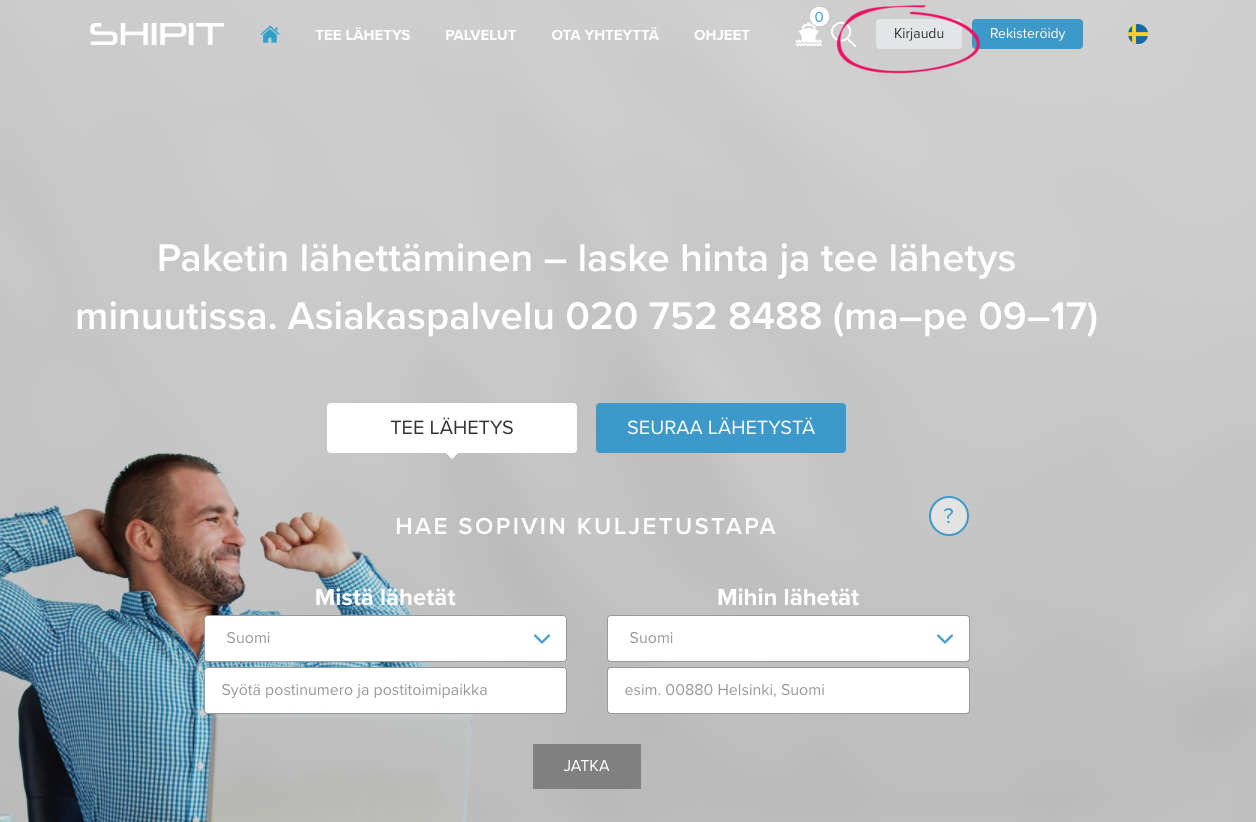
Configuring the settings
Sender address
The contact information on the online store’s page is used by default as the sender address for Shipit deliveries.
The sender address is shown on the shipping labels of orders that use Shipit, and advance and cash on delivery payments are transferred to the bank account specified in the contact details.
Shipit does not use any contact information specified in the store version settings but always retrieves it from the page.
Optionally, you can define a separate sender address by deselecting the option in the Shipit extension details.
In the section, you can also specify a separate bank account for advance and cash-on-delivery payments.
Printing shipping labels
To create shipping labels with the Shipit extension, you need to have balance in your Shipit account wallet.
Here's how to print a Shipit shipping label for an order:
Printing return labels
For eventual product returns you can configure the service to print a return label along with the address label.
Services with return label support
The following services available through the Shipit integration provide a printable return label:
- Matkahuolto: Near Parcel (also abroad), XXS Parcel, Home Delivery (also abroad), Delivery Parcel (also abroad)
- Posti: Postal Parcel, Home Parcel, Small Parcel to Door, Parcel Connect, Express Parcel, Pickup Parcel,
- PostNord: MyPack Home (also outside the Nordic countries), Parcel (also outside the Nordic countries), MyPack Collect (only outside the Nordic countries)
- UPS: Access Point Express, Access Point Standard, Expedited, Express, Express Saver, Standard
- DHL SE: Service Point
- SmartPosti: Parcel Connect Baltics
Enabling return labels
Here is how to enable return label printing for a shipping method:
Once you have done this, the return label will be included as an additional page in all the address labels printed for this shipping method.
Order tracking and reports
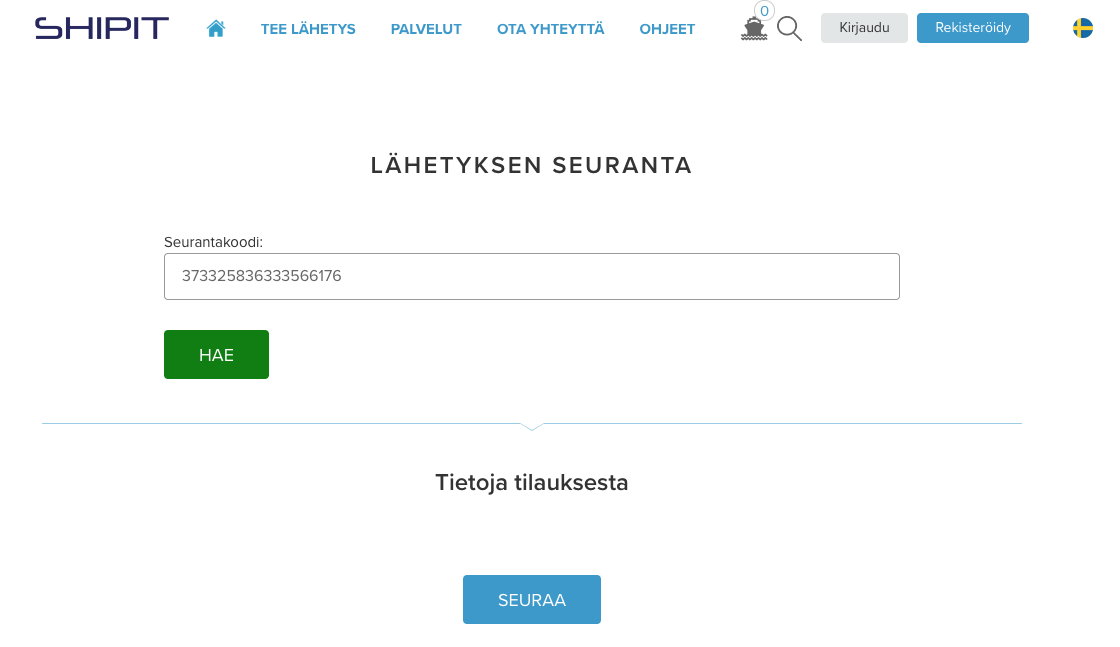
The tracking link is included by default in the shipping confirmation message. If your online store uses a customized shipping confirmation message template, make sure it includes the {OrderTrackingURL} tag that prints the link.
In the Shipit admin panel's page , you can see all the shipments you have made through Shipit. You can also download a list of shipments in Excel format.
Pickup point types
If the shipping method's delivery service does not include delivery to the recipient's address, the customer can choose at the store's checkout where they want to pick up the shipment. A pickup point can be, for example, the nearest service point, or a parcel locker.
You can define what types of pickup point options the checkout shows to the customer. To do this, open the shipping method for editing from the admin panel's page and select the appropriate option from the shipping method form's Pickup point types menu:
- All pickup points
- All pickup points, excluding outdoor lockers
- All pickup points where the parcel can be left
- Service points only
- Parcel lockers only
- Outdoor lockers only
- Only mailboxes (suitable for dropping off shipments instead of picking up)
Not all pickup point type filtering options necessarily apply to all the delivery services mentioned below.
It is advisable to exclude outdoor parcel machines if you do not want the parcels to be exposed to the open air. However, the separation of PostNord's outdoor and indoor parcel lockers is only available to parcel lockers located in Finland.
You can define the visibility of pickup point types for the following delivery services:
- DB Schenker: Collection Point Service
- Matkahuolto: Near Parcel, XXS Parcel
- Posti: Postal Parcel, Posti Parcel Baltic, Pickup Parcel
- PostNord: Parcel Locker or Service Point (the service is automatically selected based on the pickup point chosen by the customer)
- UPS: Access Point Standard, Access Point Express
- DHL SE: Service Point, Parcel Connect Service Point
- DPD Baltic: Parcel locker and pickup point delivery
- Omniva: Parcelmachine, Pickup Point Delivery
Shipping method-specific shipment and measurement details for customs
Generally, a shipping service requires customs information and measurements to be specified for shipments destined beyond the customs border (such as when shipping from the EU to other parts of the world; as a special case, this also applies to shipments between the Åland Islands and the rest of the EU). This can be implemented in the extension as follows:
- Product tariff codes (CN), countries of origin, and a free-form description of the shipment's contents (specified on the shipment information form)
- DB Schenker: When sending to Åland, Pickup Point Package
- FedEx: all services
- Omniva: When sending to Åland, Parcel Machine and Pickup Point Delivery
- Posti: Priority Parcel and EMS as well as when sending to Åland Postal Parcel, Home Parcel, Small Parcel to Door and Express Parcel
- PostNord: MyPack Collect
- UPS: all services
- Default shipment description (specified on the. page)
- FedEx: all services
- Matkahuolto: Near Parcel, XXS Parcel, Home Delivery and Delivery Parcel
- Posti: EMS, EMS Docpack, Express Business Day Parcel, Express Parcel, Home Parcel, Small Parcel to Door, Postal Parcel and Priority Parcel
- PostNord: MyPack Collect
- UPS: all services
- Shipment width, height, and length (specified on the shipment information form)
- DB Schenker: DB SCHENKERsystem
- FedEx: International Economy ja International Priority
- Netlux: NETLUXPALLET
- Posti: Freight
- SmartPosti: Express Business Day Pallet Baltics
- UPS: all services
If the shipment does not need to be cleared through customs and the delivery service does not otherwise require you to specify its actual dimensions, the Shipit extension will use the default dimensions of 15 x 15 x 1 cm and a weight of 100 g. The outer measurements of the shipment must always be filled-in to the shipment details.
Using cash-on-delivery
To use cash-on-delivery, you must have in your online store
- a payment method that uses the Cash-on-delivery service.
- a shipping method that uses either the Posti Postal Parcel service.
The recipient collects a cash-on-delivery shipment from Posti's service point by paying the predetermined amount. If the shipment is delivered to a parcel locker, the recipient will be sent first the payment details and – after a successful payment – the pickup instrucions as SMS messages.
The cash-on-delivery payment sum consists of the order total, which includes possible shipping and payment fees. The sum will be transferred to your bank account within 2–4 business days.
To enable cash-on-delivery as a payment method in your online store:
When processing cash-on-delivery orders, mark the order as delivered when you ship it to the customer, but leave the payment open. Mark the payment as paid only once it has been credited to your bank account.
FedEx electronic trade documents
MyCashflow's Shipit extension supports the FedEx add-on service for electronic trade documents free of charge. In this way, if the shipment's destination requires customs clearance, FedEx will receive customs information automatically. This means that you won't have to print out customs documents yourself and attach them to the shipment.
First, ask Shipit's customer service to activate FedEx Electronic Trade Documents (ETD) for your MyCashflow online store.
After the activation, customs information will be transmitted to FedEx's system as soon as you register a new shipment by using the customs information form on the order page.
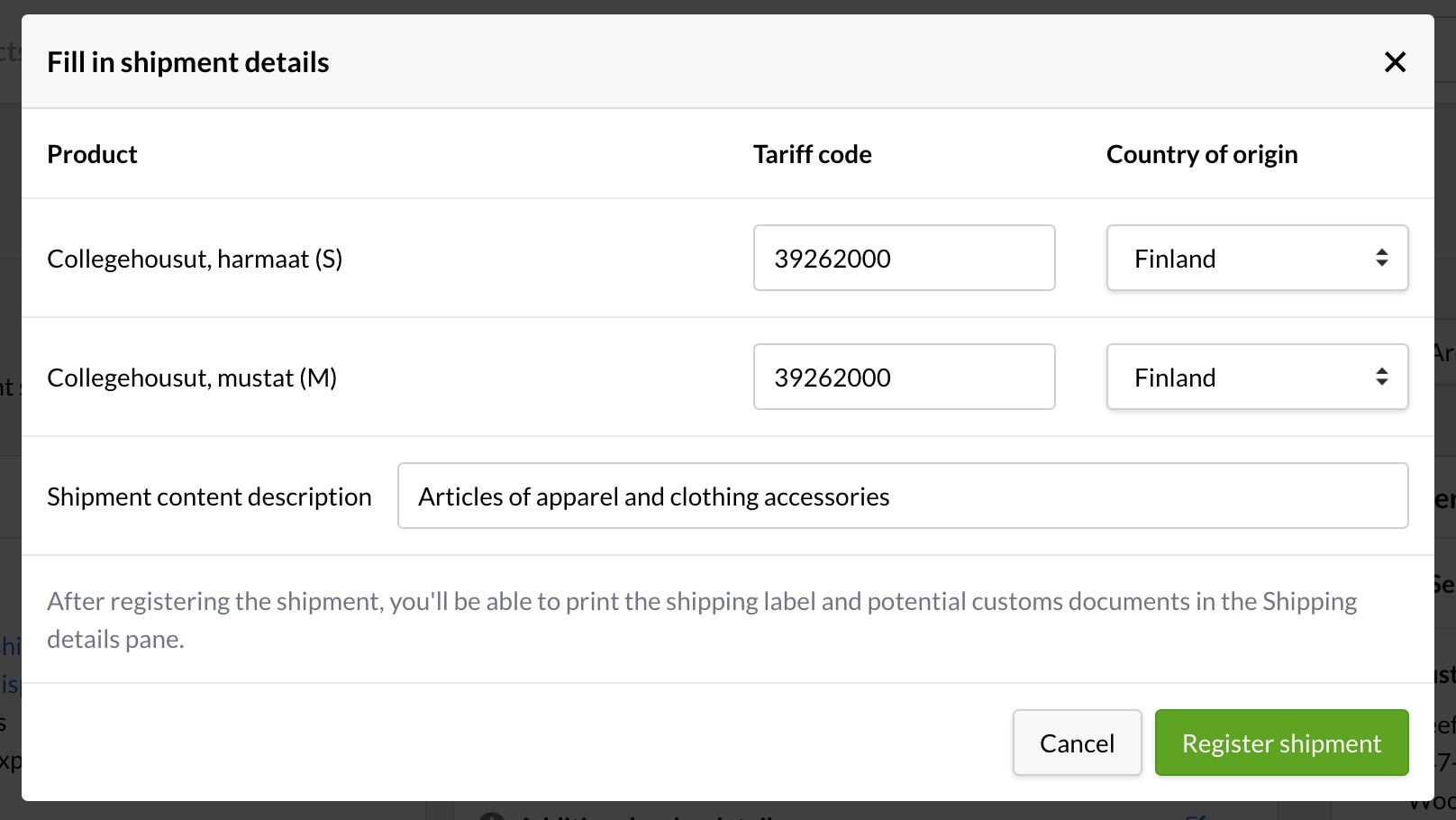
When the shipment arrives at customs, the information you have provided will be digitally available in the FedEx system.
Asendia transport service
Asendia E Paq Plus is an affordable option for online stores that send a large number of parcels worldwide. Shipments are handled by the Asendia sorting center located in Sweden, where parcels must be delivered separately as business deliveries. This happens using trunk transport (the costs of which are not included in Asendia's prices).
- Small shipment (delivery primarily to the recipient's mailbox)
- Shipment (delivery to a pickup point or the recipient's mailbox)
Shipit automatically selects the service type based on the size of the parcel, but if Small shipment is not an option in the destination country, even a small parcel will be assigned the service type Shipment.
Read more on the Shipit website about parcel handling, size specifications, and pricing.
Using trunk transportation
- Bring Parcel
- GLS EuroBusinessParcel
- Matkahuolto International parcel delivery
- Posti Express Business Day Parcel
- PostNord Parcel
- UPS Standard
- UPS Express Saver
The trunl transport must be made as a business delivery. Asendia does not pick up incoming shipments from pickup points.
Here's how you can send parcels using trunk transport:
The transport service delivers the main transport box to Asendia's sorting center, which unloads the box and sends the parcels it contains to your customers according to the orders' address labels.
Using Wolt
The MyCashflow Shipit extension has support for using Wolt in your online store. Wolt enables you to arrange a speedy pickup and delivery from your office to the customer's front door within supported areas in Finland.
Read also the press release: Wolt deliveries now available in domestic online stores as well – increasing demand for fast transportation
Enabling Wolt
Now Wolt is available for customers at the online store checkout if their postal code is within the allowed postal codes.
Arranging pickups
You can order a pickup for a delivery using Wolt on the order page in the shipment details by pressing Arrange a pickup.
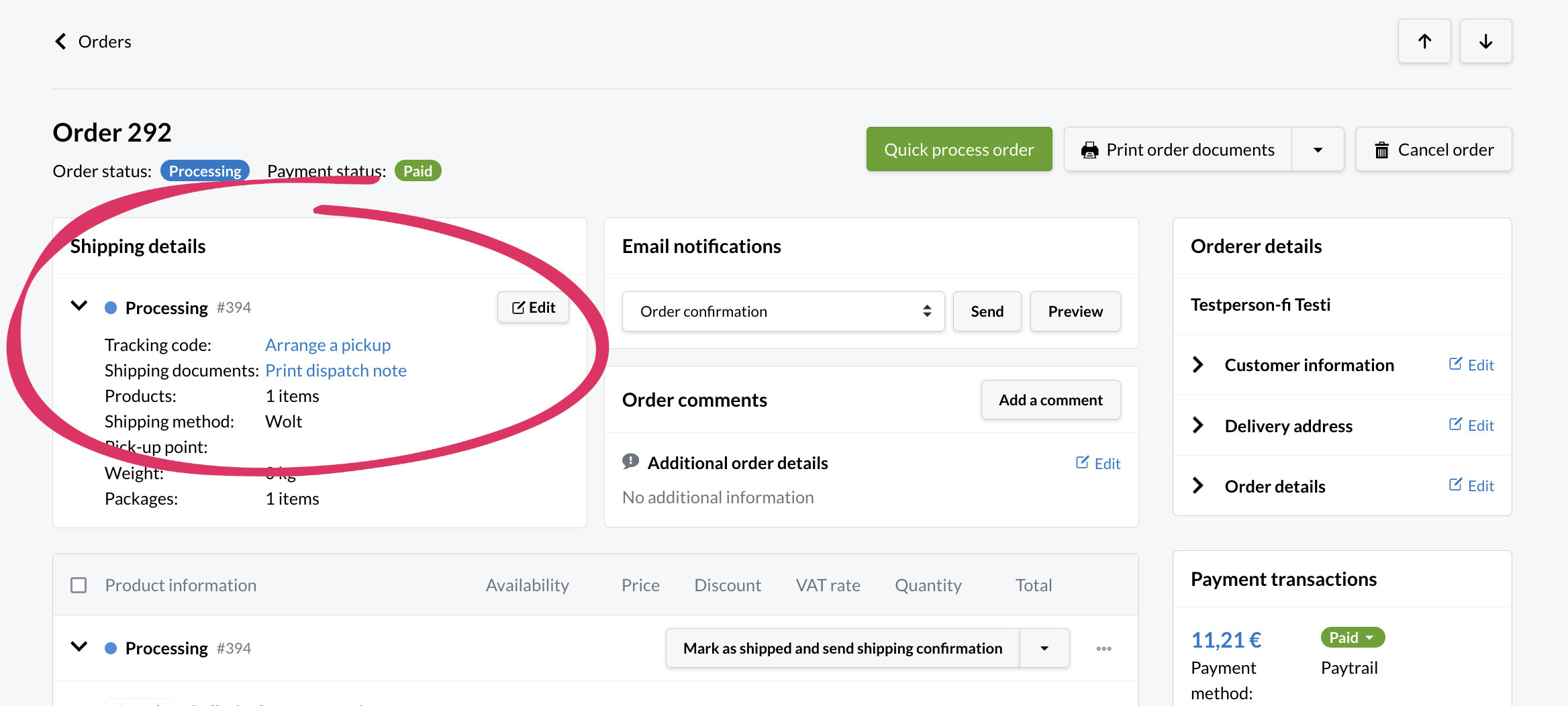
After pressing the link, the system sends a request for pickup to Wolt. The courier will pick up the shipment at the address you have provided during the signup process. The order's shipping address will be forwarded to the courier for the delivery.