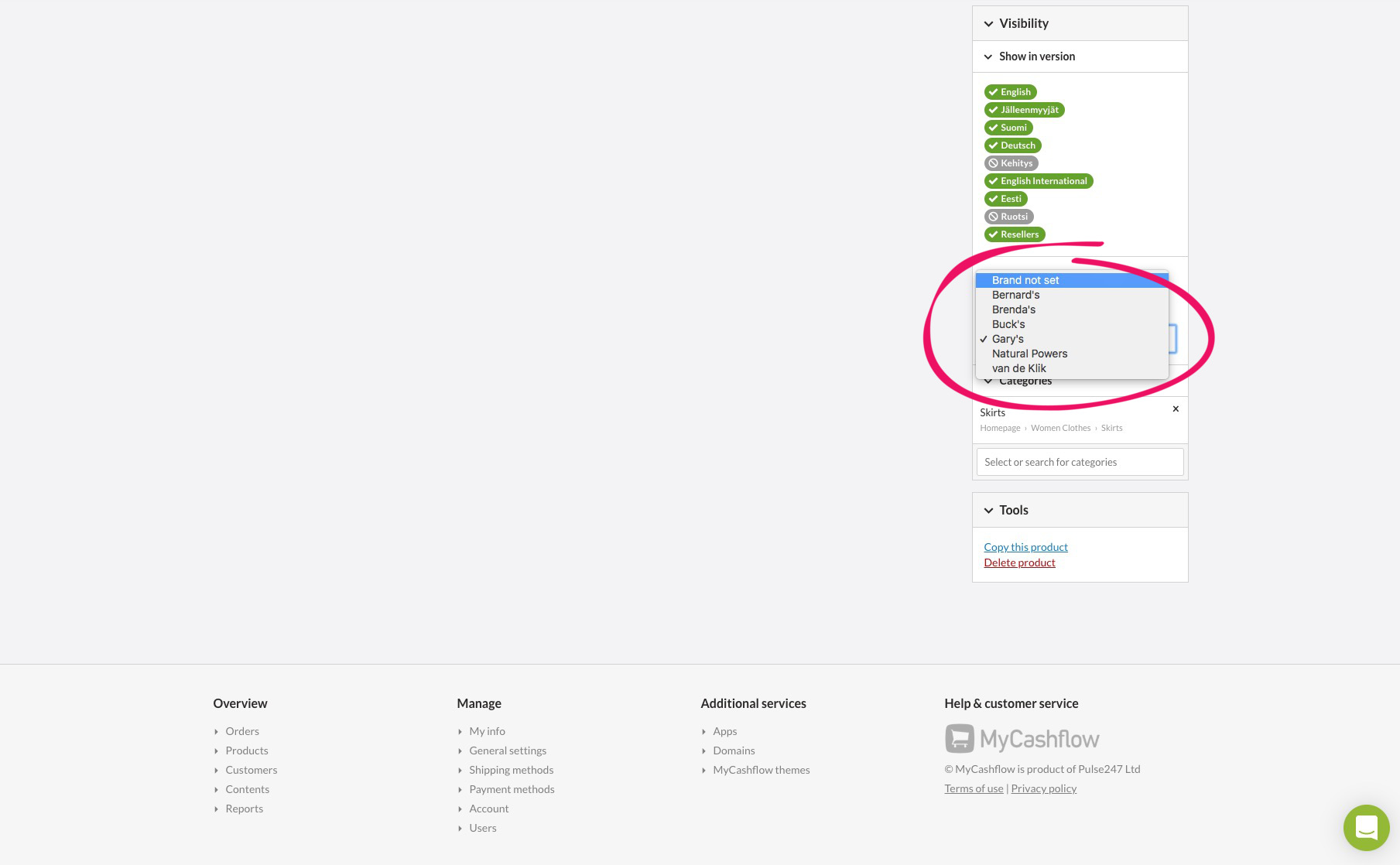Learn here how to detach products from brands.
The two locations at which you can detach products from brands are:
- The product form when editing a product, or
- The product card
To detach a product from a brand via the product form:
To detach a product from a brand via the product card: