You will learn here how to process customer returns and exchanges.
Processing returns of individual shipments and products
When processing shipment or product returns, shipping costs aren't automatically refunded.
Later on we will explain how to refund shipping costs when processing a partial return.
You've just processed the return. The order has a new return row that has been marked as returned. Thanks to the new payment transaction that you created, you can be sure that the order total matches the payments made.
Processing complete order returns
You've just processed the return. The order has a new return row that has been marked as returned. Thanks to the new payment transaction that you created, you can be sure that the order total matches the payments made.
Processing exchanges
Now that the exchange has been processed, a new return and shipment have been added to the order, and the order total matches the payment transactions.
Processing returns and exchanges for archived orders
You can process returns and exchanges even for orders that have already been archived. In such a case, the archived order will remain untouched and a new return order will be created in your online store to account for the changes.
The settings in the return form
- Select processing method: if you've selected multiple products for return but not all order products, use this field to define different exchange/return settings for the selected products. You can see different processing options below:
Set the same return settings for all: process all products to be returned in the same way.
- Process returns and exchanges by product rows: define different return settings for individual products.
- Return type Exchange/Return
- If you select Exchange, a new section will open in the return form for selecting another product variation or searching for a new product to replace the returned product.
- Reason for return: select or create a new reason for a return, which will be saved in the order details. In the near future, we're going to add new features to MyCashflow for viewing reasons for a return in the admin panel.
- Shipping costs: when processing complete order returns, use this setting to state that the shipping costs should be refunded to the customer in full.
- Products' marketable quality: use this setting to mark products that should be added back into stock. The product stock levels are going to be updated once you've finished processing the return.
Managing reasons for returns
The reason for a product return or exchange can be recorded in the return form.
You can add, delete, and join codes for reasons for a return in the Return and exchange reasons section on the page.
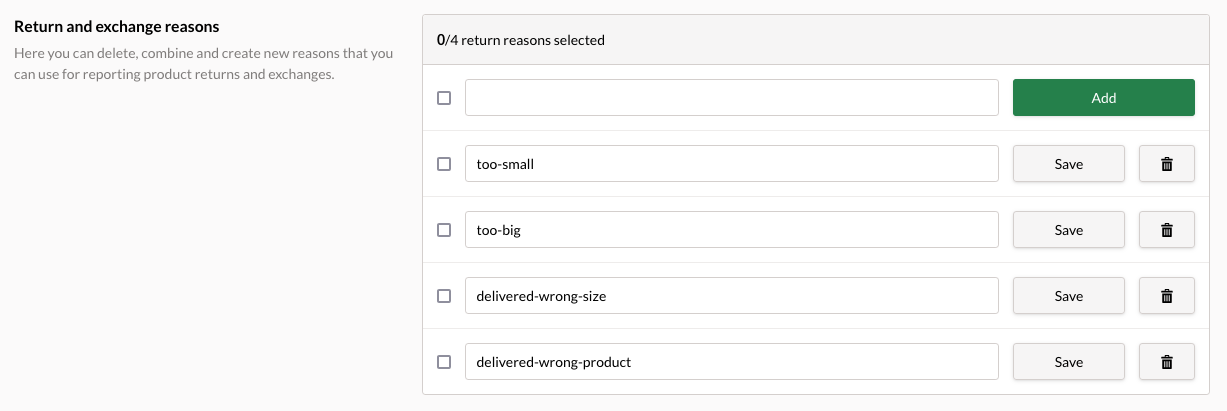
A reason code can contain lowercase letters, numbers, and hyphens, but no other punctuation marks or spaces. If you enter letters with diacritics in the reason code field, they change into plain letters or letter combinations (e.g. ä = ae, ö = oe) when saved.
If you delete a reason code, the return reason will be removed from all orders where it has been used. The deleted return reason cannot be utilized in any way.





