By default, all prices and sums in the online store, order documents and reports are displayed in euros. However, you can accept payments in other currencies by using Klarna's payment services. MyCashflow also includes an extension with which you can display prices in different currencies.
- to customers in the online store
- in order emails sent to customers
- in order documents (such as the receipt and return label)
- in the admin panel and reports.
MyCashflow's core functionalities can easily be expanded: Klarna's payment methods enable you to accept payments in other currencies and, by using the Currency Converter extension, you can display prices in other currencies in the online store.
Displaying prices in other currencies
You can display product prices in your online store in other currencies by enabling the free-of-charge, built-in Currency Converter extension.
- United Arab Emirates dirham (AED)
- Australian dollar (AUD)
- Bulgarian lev (BGN)
- Canadian dollar (CAD)
- Czech koruna (CZK)
- Danish krone (DKK)
- pound sterling (GBP)
- Croatian kuna (HRK)
- Hungarian forint (HUF)
- Japanese yen (JPY)
- Norwegian krone (NOK)
- Polish złoty (PLN)
- Romanian leu (RON)
- Russian ruble (RUB)
- Swedish krona (SEK)
- US dollar (USD)
The Currency Converter only displays prices in other currencies in the online store, but payments themselves are made in euros.
At checkout, your customers will see a notification about it, including the amount to be paid in euros. Prices are also displayed in euros in the shipping confirmation and the downloadable receipt.
You can choose whether prices should be converted according to the European Central Bank's daily exchange rate or a fixed rate of your own.
Currency menu
After you've enabled Currency Converter, visitors to your online store will be able to select the currency of the prices from a currency menu.
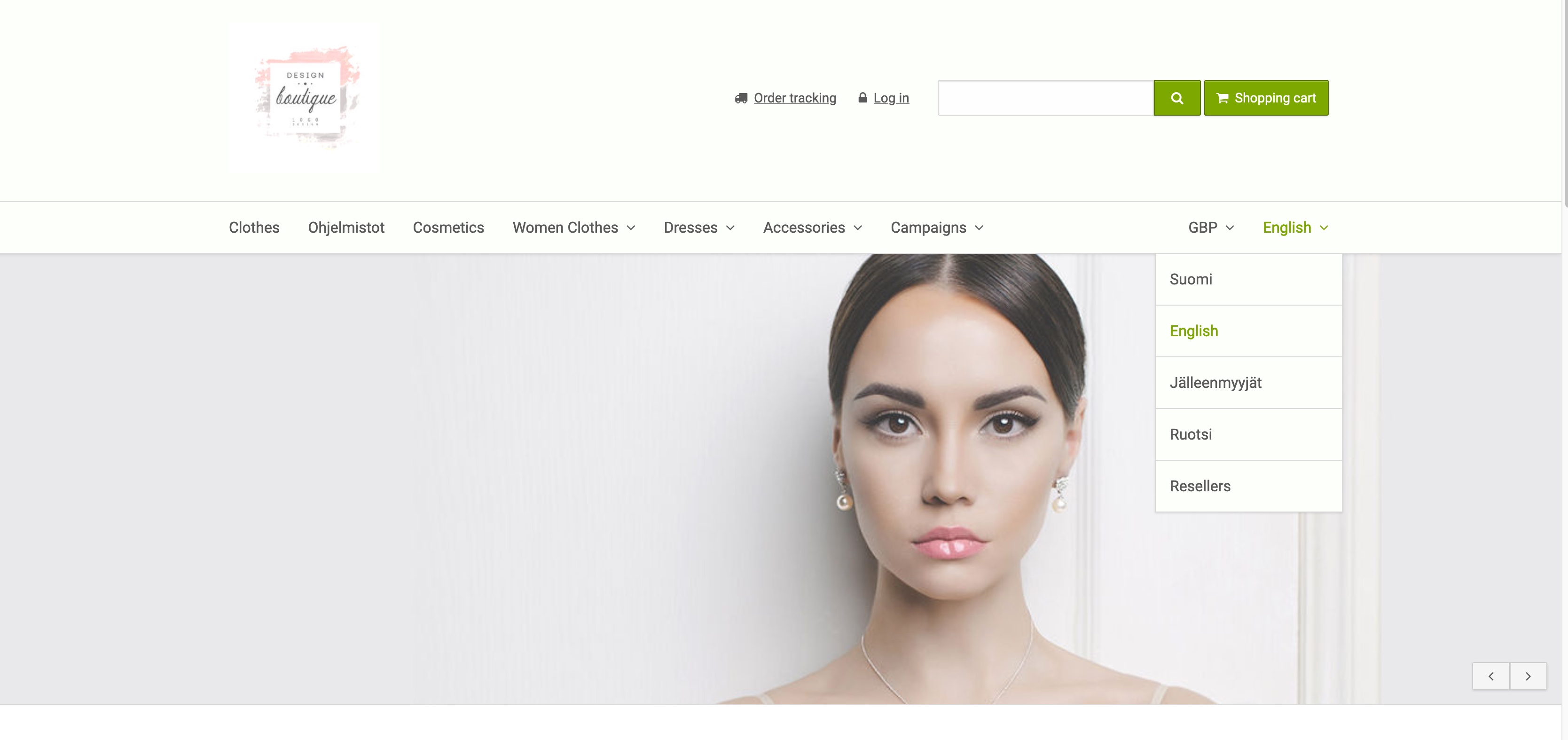
Also, a new setting – Default currency – will appear in version settings. In this way, you can specify the currency that should be selected by default in the currency menu.
Accepting payments in other currencies
- Klarna Checkout, which supports the following currencies:
- euro (EUR)
- Swiss franc (CHF)
- Danish krone (DKK)
- pound sterling (GBP)
- Norwegian krone (NOK)
- Swedish krona (SEK)
- US dollar (USD)
- Klarna Payments, which in addition to the euro supports the Swedish krona (SEK).
The order's actual currency is determined according to the shipping country, not the store's default currency.
In order emails and documents sent to the customer, prices are always indicated in euros regardless of the currency selected by the customer.
Currency in orders and payment transactions
The currency selected by the customer is displayed in order details on the order page. The currency exchange rate valid at the moment of placing an order is displayed in the payment transaction's details, which you can view on the page or in the Payment transactions menu on the order page.
Additionally, if the order was paid for in a currency other than the euro via Klarna Payments or Klarna Checkout, the currency exchange rate applied to the order is displayed in the payment transaction's details in the right-hand Payment transactions pane on the order page.
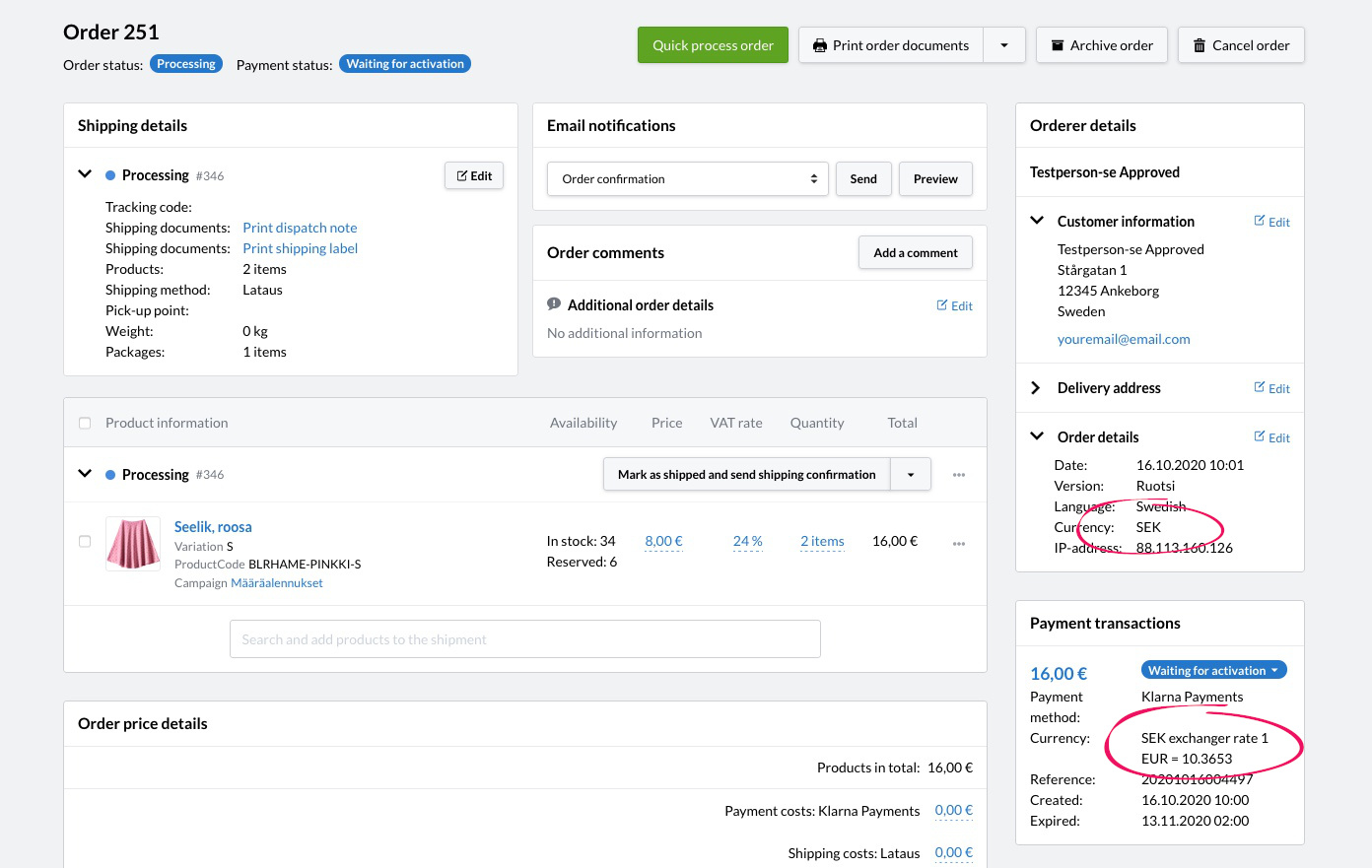
The online store's reports don't take into account the actual currency used in an order and show all sums in the euro instead.

