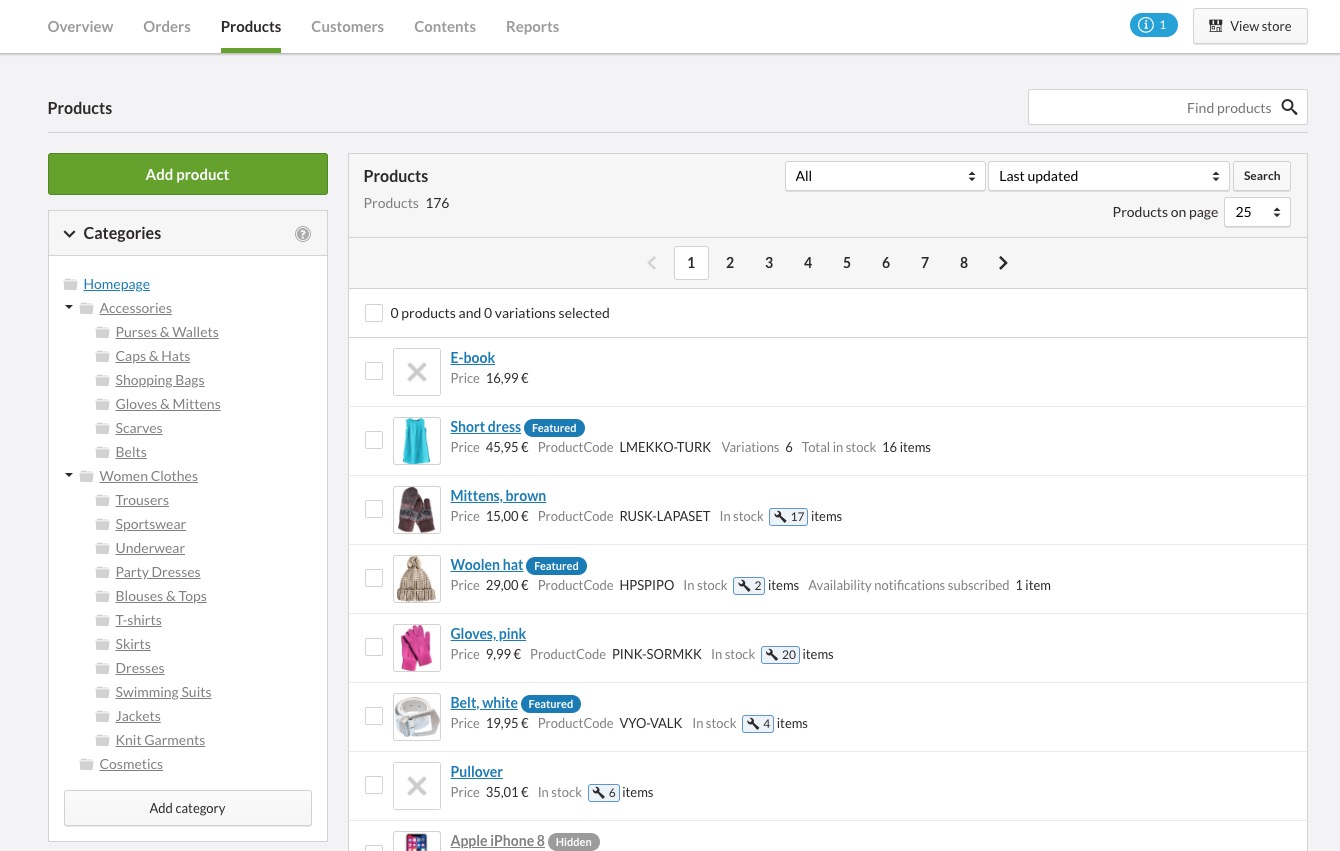Product categories can be deleted via the admin panel's product category form.
Product categories with subcategories cannot be deleted. You must delete all subcategories first.
Deleting a product category in the admin panel's form does not delete products attached to the category in your online store.