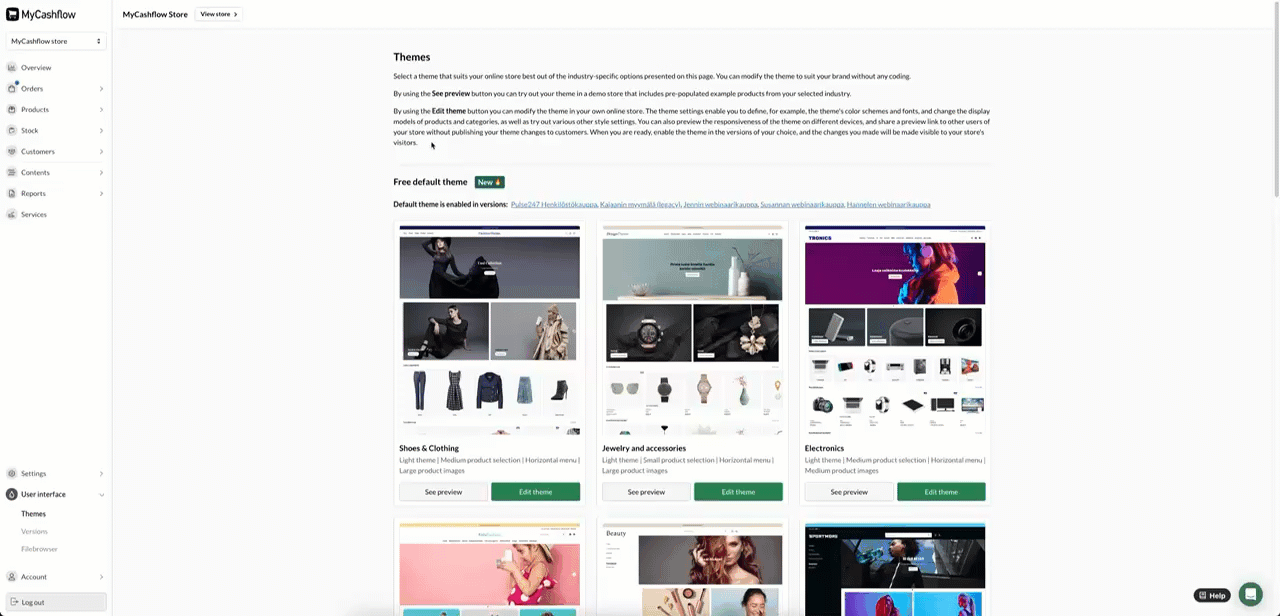The built-in, ready-to-use store themes can be easily enabled via the page, whereas custom themes first must be first to the online store’s file directory and then selected in store version settings.
MyCashflow includes free, ready-to-use, built-in themes as well as external themes, which are enabled in different ways. Both ways are presented below.
Enabling built-in themes
To enable a free, ready-to-use, built-in theme:
The theme is now enabled in the selected versions. In the right-hand pane on the page, you can see a list of all themes activated in your online store along with versions for which they have been enabled.
Enabling external themes
To enable a custom, not built-in theme:
After a theme has been added to your online store's file directory, it needs to be enabled in all the desired language and store versions.