You can create custom content templates in your MyCashflow theme with the help of the Web Designer extension. For instance, you can create various designs for product pages within a single theme.
You can create custom templates for the following types of content:
- Products
- Product categories
- Brands
- Campaigns
- Content pages
- News
To use custom templates in your theme, activate the Web Designer extension in your online store.
Once the Web Designer extension has been activated, the setting form of the above listed content types will contain the Template file section, where you can select the desired template for the page.
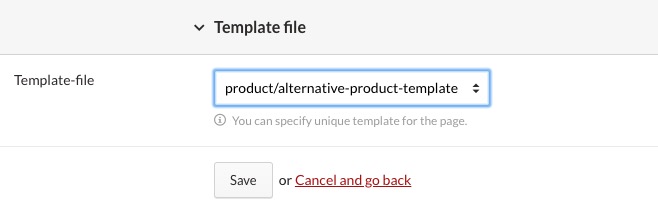
The Template file menu contains all templates available for the content type in question. E.g. brand settings would display all brand templates.
- Products: themes/shop/THEME/product/
- Product categories: themes/shop/THEME/category/
- Brands: themes/shop/THEME/brand/
- Campaigns: themes/shop/THEME/campaign
- Content pages: themes/shop/THEME/infopage
- News: themes/shop/THEME/news
New templates won't necessarily become visible in the template menu as they are read from the cache memory. Wait a couple of minutes for the cache to update.
When you create HTML templates in the above mentioned folders, they will always come with a scope corresponding to that content type. E.g. you will be able to use category tags in optional category templates.

