In MyCashflow, you can define product sizes, colors and other similar features in different ways depending on your store's stock tracking settings and enabled functionalities.
This article uses sizes and colors as examples, but the presented information can be applied to virtually any similar product feature.
To specify product sizes and colors, you can use variations, product features and/or customizations. For more information about each option, continue reading.
By using product variations
Most often it is a good idea to define product sizes and colors by using product variations. In this way, you can specify a stock balance for each size and color combination, and the customer will be able to choose from pre-defined options when purchasing.
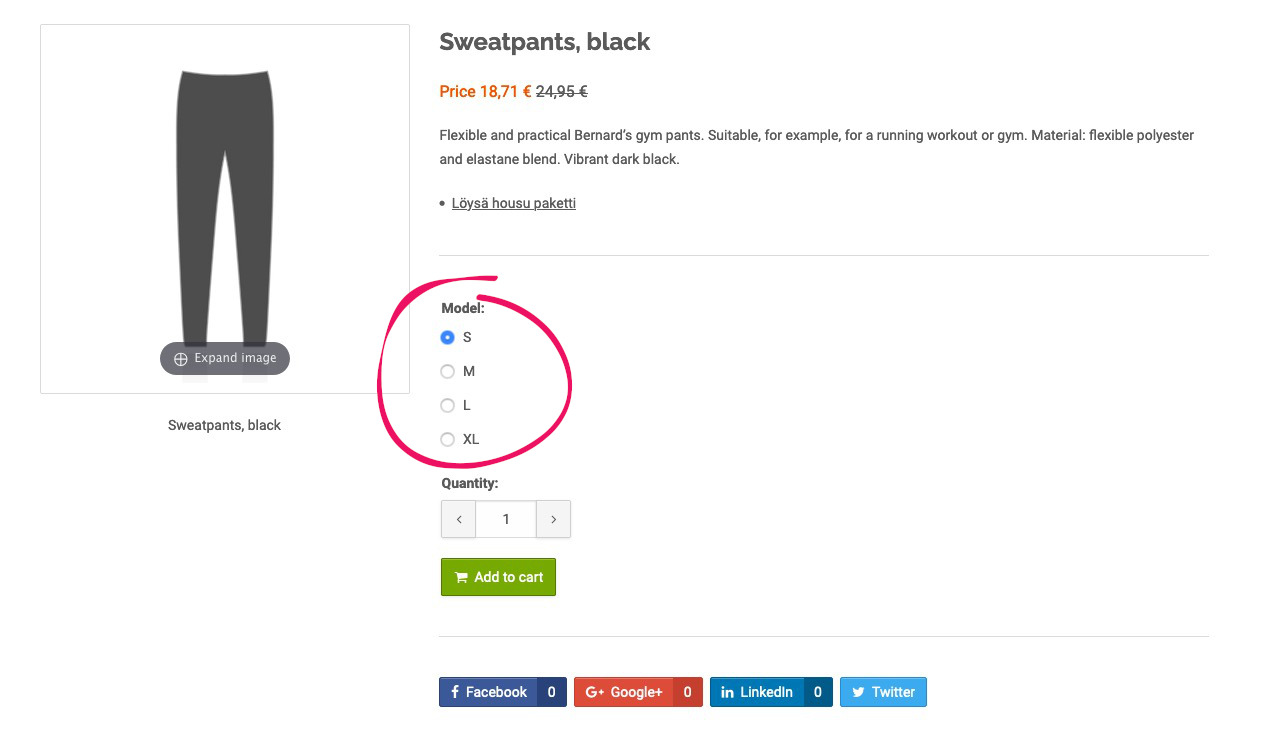
Product variations can be managed in the product card's Stock tab.
Using product features
When you define sizes and colors using product variations, you can also add them to individual variations as product features.
Variations allow you to specify a stock balance for each size and color, and product features allow you to use size and color as filters on product lists or display size and color on product pages without having to add them separately to product descriptions.

Product features are managed on the page . In the product card's Stock tab, you can assign the defined product features to variations.
By using customizations
If you don't need to track the stock balance of individual sizes and colors, you can also define sizes and colors for products by using product customizations.
Product customizations are primarily intended for products whose features are defined by the customer when purchasing the product (e.g. printable text or pattern).

Stock settings can be defined only for the main product of the product to be customized, and the stock balance for individual features cannot be tracked.
Customizations can be combined with variations.
Usually it is a good idea to use variations to define features for which you want to track balance, and customizations for features that the customer can further specify when purchasing the product.
Product customizations can be managed in the product card's Options tab.

