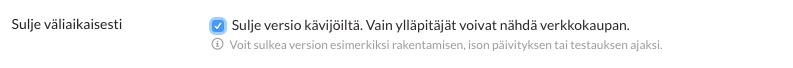You can make changes to the store theme by editing HTML and CSS code irrespectively of whether you use the free or any of the paid plans.
In case of the Free plan, you have two options:
1) Designing your own theme
You can design your own theme for your online store. Alternatively, you can purchase a ready theme from the MyCashflow theme store or contact our designers who will create a new custom theme specially for your store.
For instructions on how to design a theme, see the Designer's Guide.
2) Modifying the default theme
You can also use the MyCashflow default theme as the basis for your online store's new theme. The MyCashflow Free plan does not come with the default theme readily installed in the store's file directory, so by default it cannot be edited.
However, you can easily install an editable copy of the default theme in your online store to start editing it to suit your store: