In some cases, if an order uses a wrong payment method for whatever reason, you can change the payment method afterwards. However, this is often not possible with online payment services that require the payment to be made at the time of placing the order.
To change the payment method, you must cancel all payment transactions in the Payment transactions pane on the right side.
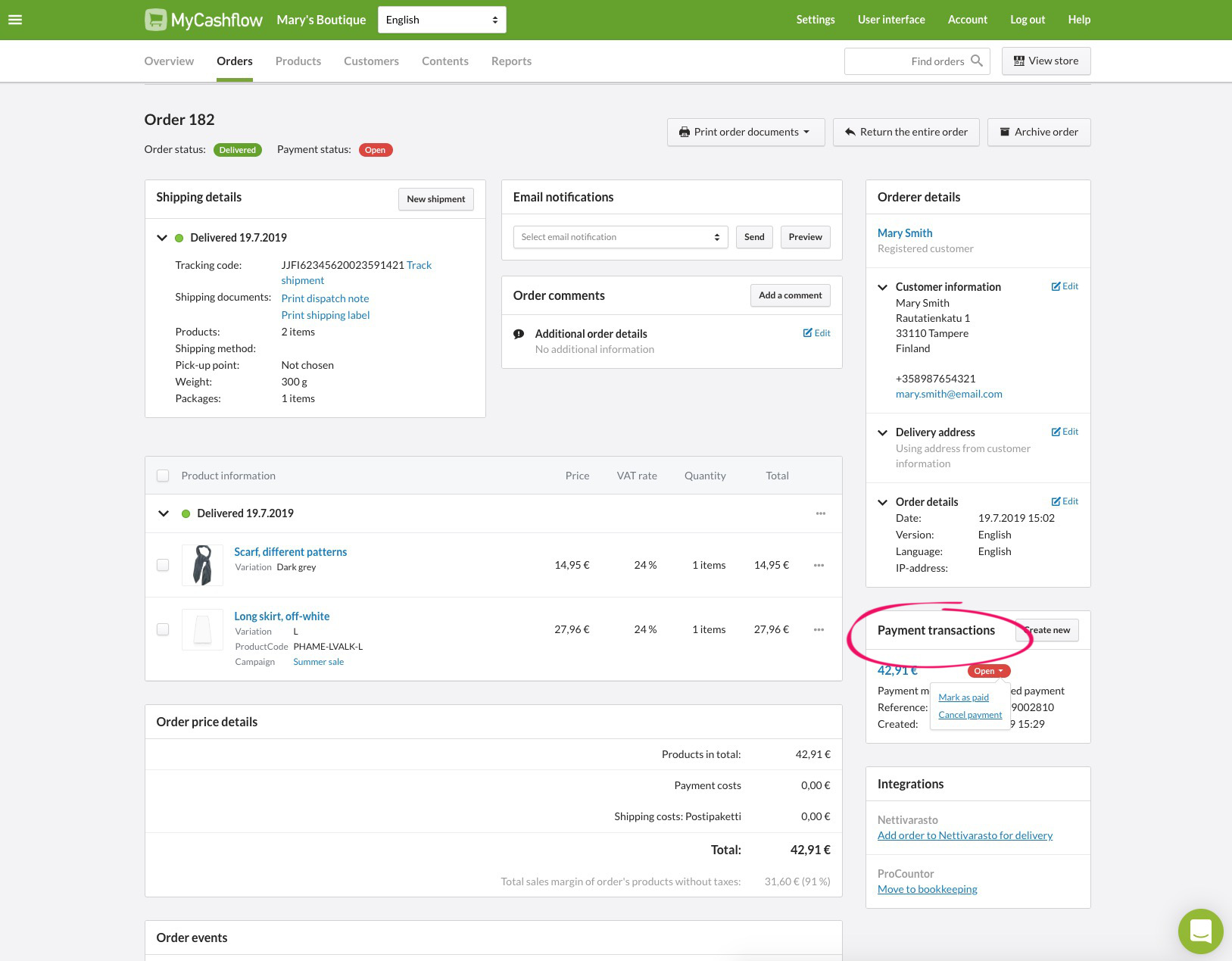
After you've canceled all payment transactions, you will see a notification at the top of the order page for creating a new payment transaction for the order.
In the payment method details, select the desired payment method. Mark the newly-created payment as paid after the customer has made the payment.

In case of many online payment services, changing the order payment method might be tricky, as the customer is likely to have made a payment when placing the order.

